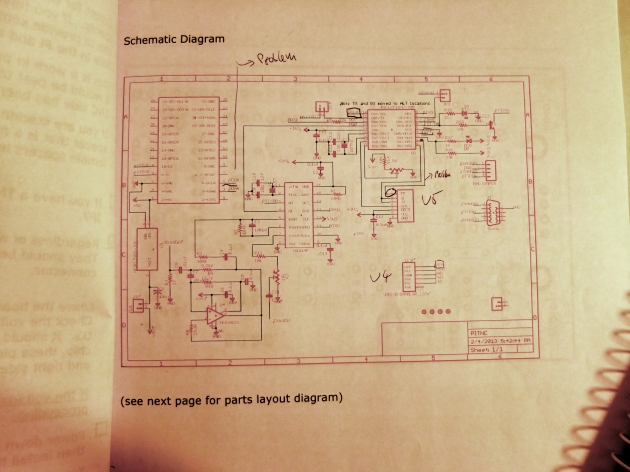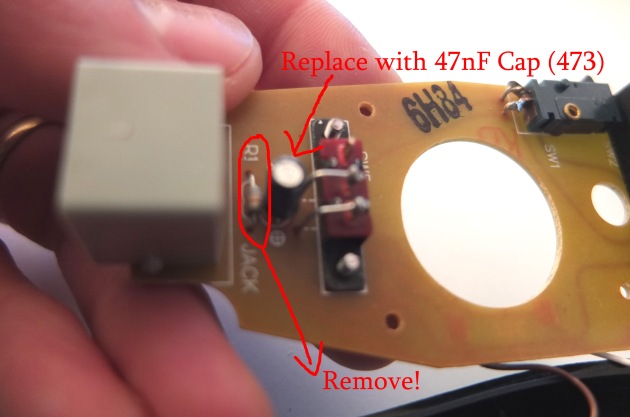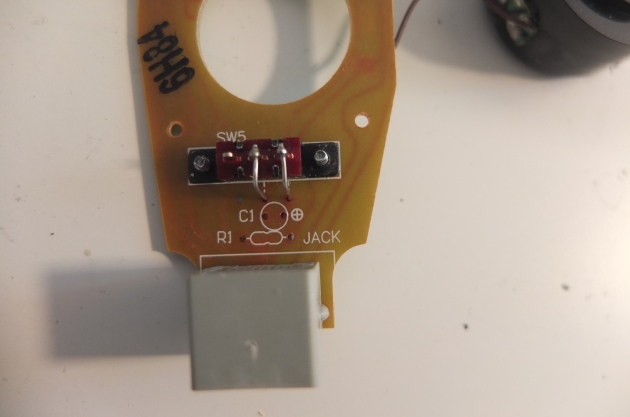I’ve heard very good things about end fed half wave antennas, so I wanted to give it a shot. The problem is that it’s not so easy to understand, and I found most designs I looked at on the web a bit confusing. Also, they are mostly multiband designs, which doesn’t help either. That’s why I thought I’d start simple and build a monoband version of this antenna.
This is my attempt at explaining what I understood and a step by step instruction on how to build a monoband end fed half wave antenna coupler. So this thing is the result:

Understanding the end fed half wave
I highly recommend AA5TB’s page about this antenna, which explains the concept in more detail. First, it is important to understand the difference between the end fed half wave and a random wire (or “long wire”) antenna: the random wire is just a piece of wire that is matched to 50 Ohm impedance using an antenna coupler, sometimes adding a 9:1 unun. The end fed half wave, on the other hand, is exactly a half wavelength long on the desired frequency – think of it as a regular dipole, only that it is fed at the end and not in the middle. The current/voltage distribution of the dipole looks like this:

As you can see, if we feed this antenna on one of the ends instead of the middle, there is near zero current flowing, but we are faced with very high voltages. In other words, the impedance at the end of the wire is extremely high – a couple of thousands Ohm. This is the reason why we need a transformer that transforms the very high impedance at the end of the “dipole” down to the 50 Ohm impedance of our transceiver. We do this by using a coil with a primary winding at the transceiver side and a secondary winding at the antenna side. The ratio of the turns squared is the ratio of the transformation.
Following one of AA5TB’s suggestions, I went with 3 turns primary and 28 turns secondary. This equals a ratio of 1 to 9,3, which equals a transformation of 1:9,3² = 1:87. This should transform an impedance of 4350 Ohm down to 50 Ohm.
Advantages of the end fed half wave
Since it acts like a dipole, this antenna has the advantage of being more predictable and reliable than a random piece of wire. Also, there shouldn’t be any RFI or “RF in the shack” problems, because the current at the feed point is extremely low. Since there is no power wasted zapping you, this antenna should be very effective. Most importantly, you don’t need any counterpoise for this antenna, or at least only a very small one (0.05 Lambda, more on this later).
Another advantage of the EFHW is that unlike most QRP antenna couplers, there are no variable capacitors used that typically can’t handle much power. So if you use a good, high-voltage rated capacitor, your only limiting factor is the toroid cors. The Amidon FT-240-43 core is known to handle 100W easily on SSB, and while it’s not small, you can still fit it into a very quite small enclosure.
Note that on CW and digital modes, you really need to be careful – the core can get warm if you pump too much power into it and this may screw your SWR!
Compared to the dipole, the end fed half wave is more practical: we can feed it at the bottom of a mast or tree, or even just throw the wire out of the (attic) window. No need for heavy feedlines or multiple supports. Also, since we don’t need a lot of feedline (or none at all), feedline losses are minimized.
All in all, it is a very versatile antenna and lends itself perfectly for emmergency communication where you want to be able to deploy the antenna very fast. Just like the dipole, it can be used in an NVIS configuration.
To ground or not to ground?
This question can be a bit confusing. Some designs connect one end of the secondary coil to the antenna socket, which then makes the coax shield act like a counterpoise. Other designs, such as the popular commercial EFHW-8010, connect it to s separate screw/output so that you can either connect a short counterpoise or connect it to a ground rod.
I opted for the latter option because this makes the design independent of the length of coax used. Because of the low current at the feed point, you only need a very small counterpoise anyway – AA5TB recommends 1m. Also, this way the coax is not connected electrically (in a DC sense) to the antenna, which I hope helps with keeping static discharges away, especially when operating portable and the station is not grounded. Here is the schematic:

Schematic of a simple end fed half wave coupler
As I said earlier, I used 3 turns for the primary and 28 turns for the secondary. As for the ground rod, my understanding is that it helps with safety (static etc.), so it might be a good idea to use one. I’m not sure whether it makes any difference in terms of RF.
Construction of the EFHW coupler, step-by-step
What you need:
- A toroid or ferrite core (should be large enough)
- Enameled wire (I used 0.5mm wire, but this is not very critical)
- A suitable case (I used an electrical case from the DIY store – fits perfectly)
- Some kind of socket or screw-type terminal for the antenna wire and counterpoise
- A drilling machine (though with the case I used, a knife will do)
A word about the toroid/ferrite: it is my understanding that most will do, so you can just try what you have available. However, I read somewhere that for the lower bands (40m and down), the core should provide a high enough inductance to work properly. I’m not sure I really understand why, but there it is. I used a TN 23/14/7 4C65 ferrite core, which has an AL value of 87 nH. With my 28 turns on the secondary, I measured 0,07 mH. I think (hope) that should be plenty enough.
Next, look at the box you want to build it into and figure out where the toroid and connectors should fit. It helps to draw it on a piece of paper.
Wind the toroid. You need one shorter piece of wire for the primary and one longer piece for the secondary. Twist the shorter piece with the larger piece and wind 3 turns tightly with this twisted wire (one turn means the wire passing through the inside of the toroid one time). If you don’t have a multimeter, you should mark the short wire (maybe with a piece of tape) on both ends so that you know which end is which.
After the three turns, let the shorter wire dangle away and keep winding the longer wire 25 more times.

Mount your connectors and figure out how to route the wires to them.
Now you need to get rid of the lacquer at the end of the wires – I do this by carefully applying very hot solder to the ends of the wire and gently “pushing” the lacquer away with the hot solder.
Now comes the important step of checking if the transformation works as intended. For this, you need to put a resistance of about 4k Ohm across the antenna and ground wire. I used a couple of resistors in parallel to obtain that (unlike in the picture, I used 4 resistors, which gave about 4000 Ohm):

Now connect your transmitter (and SWR meter, if your transceiver doesn’t have one) or antenna analyzer and apply (low) RF power on the desired frequency, in this case 7.1 Mhz. You should get a very good match. If satisfied, solder the wires to all the connectors.
Now comes the time to connect the antenna wire/counterpoise. I haven’t completed this step myself, but it should go like this: Cut about 20m of wire (maybe a little more) and connect it to the antenna jacket/screw. Deploy it the way you actually intend to use it!
Now check SWR and if necessary, shorten the wire step by step until you get a good-enough match. You can fold the wire onto itself to make easy adjustments.
Voilà!

When I find some time to adjust and test this antenna in the field, I’ll post an update. If I got anything wrong here or you can explain some more of the theory behind the EFHW, please let me know! I’m still struggling to understand it myself.
UPDATE: I had the chance of trying this antenna while I was Denmark as OZ/DH7LM. It worked very well!
I had to cut the wire several times until the SWR was very low in the 40m band – I could use the entire band. Results were very good, comparable with a regular dipole. I ran the wire to a 12m Spiderbeam mast, inverted Vee style:

I also experimented with using a short radial of about 1m length, which interestingly increased the operating frequency a bit, while also increasing the SWR slightly. The bandwidth seemed a little narrower as well. That’s why I ended up not using the radial after all. I didn’t make any A-B tests though – maybe the slightly higher SWR and lower bandwidth is a sign that the antenna is a bit more effective with the radial? Still experimenting…
But I’m glad that the transformer worked exactly as intended and I had good results on the bands. Yay!

End-fed half wave monoband antenna